How Full-Time RVers Receive Packages and Mail While Traveling

Table of Contents
ToggleThe Easiest way to Receive Packages and Mail While Traveling Full-Time
Receiving packages and Mail while traveling full-time in an RV can be a frustrating ordeal especially when you don’t have a fixed address.
However, we have tried many different methods of getting mail and receiving packages while on the road, so we know what works reliably, and what to avoid. Keep reading if you want to know how to get packages for free and read all your mail digitally.
Receiving Packages While Traveling Full Time in 2023
A big issue we ran into during our first few months of traveling full time was needing something specific you can only get online and thinking “how in the world do we receive packages”?
The good news is that it’s 2023 and you have many, many options. So many options that perhaps, you might be confused at which service is the best and most importantly, most affordable. Trust me, I have tried many package delivery services while traveling full time and have had my fair share of issues. So, I wanted to share with you the absolute best method to get packages while traveling full time.
Yes, getting packages takes a bit of planning, but I promise you, it is not as hard as it sounds. There are a few different ways to get your packages. But, only one of these methods are FREE and I’m going to tell you the difference between these package delivery services and which one costs you absolutely nothing.
What Package Delivery Options Are There?
- Amazon Locker
- UPS
- USPS
- FedEx
- Hotels
- Campground/RV Park
Having Packages Delivered to Amazon Lockers
Amazon offers a service that allows you to have products purchased on Amazon.com sent to a secure locker. The benefit of this method is that it’s fast and often has free delivery (if you are an Amazon Prime member).
The good thing is that you do not need an Amazon Prime membership to use an Amazon locker. The downside is that it only works for products ordered on Amazon and it is not offered in every city.
Since packages have to fit in a locker, there is a size limit on individual packages. In addition, the package will only be held for 3 days before it is returned and your money refunded. This puts a little more pressure on you if you have tight travel plans. But we have found that it is very reliable. Plus, if we don’t end up needing the product, we can just let the package get picked up after the 3 days and our money refunded without having to worry about returning the package.
All Whole Foods locations in the USA have Amazon Lockers (we haven’t seen a Whole Foods without an Amazon Locker). Many Circle K gas stations also have Amazon Lockers.
Using an Amazon locker is easy—simply search for Amazon Locker locations with their helpful locator. Once you find a convenient location, add it to your Amazon account at checkout.
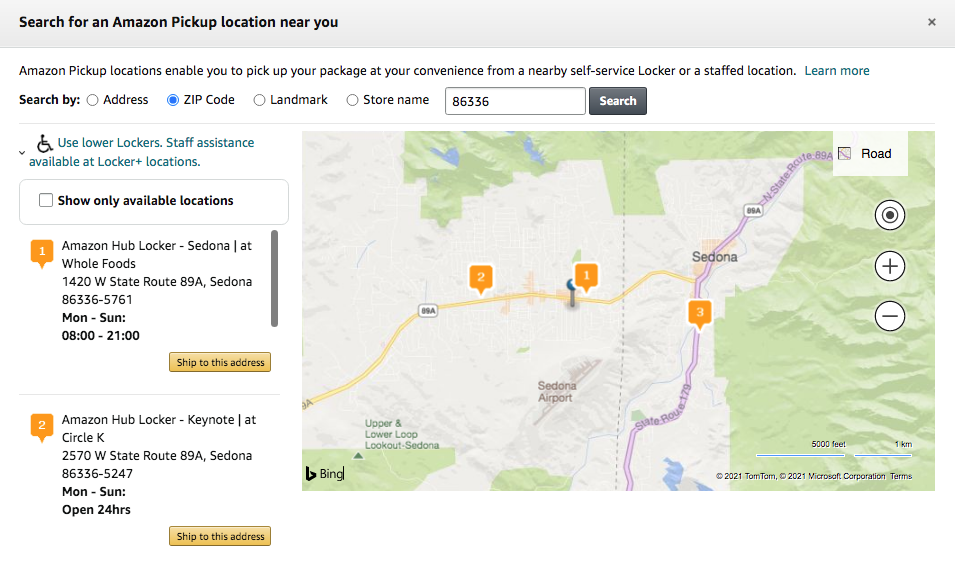
Once a package has been delivered to the locker, you will receive an email with a unique 6 number code that you will enter on the touch screen. A locker will automatically open and you will be able to access your package.
Receiving packages from an Amazon locker is by far the most convenient when you need to order something online. You don’t have to wait in any lines, and you can pick up at any hour.
UPS Package Delivery
UPS stores work great for getting packages on the road. But, we found out the hard way that picking up your package can cost anywhere from $5-$15 depending on the size of your package. Anything the size of a shoebox or smaller is $5 and goes up on cost the bigger your package is. But it works if for some reason a post office is unreliable or does not accept packages for general delivery.
UPS Package Delivery Steps:
- Find a UPS store on your route
- Call the store you want your package sent to and give them your name and phone number and say you have a package being delivered to their location that you would like to be held for pickup.
- Write out the address like so:
First and Last Name
Hold for Pick up
Street address of post office
Name of town, State, and zip code.
Deliver Package to Post Office for FREE Using USPS General Delivery
USPS has so far been the best option to receive packages for FREE. USPS General Delivery is offered at participating USPS facilities. Basically, you ship it to the post office, and they hold it there for you for 30 days to pick up your packages.
Not all post offices accept general delivery. To check if a USPS location accepts general delivery, go to their locator. Click on a location to expand and look for “General Delivery” under the “On-Site Services” section.
USPS Package Delivery Steps:
- Find a local post office on your route
- Check if a USPS location accepts general delivery, with their online locator.
- Click on a location to expand and look for “General Delivery” under the “On-Site Services”
- Place your order and figure out when it is expected to arrive (USPS will not usually call you when it arrives)
- Write out the address like so:
First and Last Name
C/O GENERAL DELIVERY
Street address of post office
Name of town, State, and zip code.
Ship the package
On the expected delivery date, call and ask if it’s there (unless you get an automated system) then go pick it up. Most Post Offices/UPS stores will hold General Delivery mail for 7-30 days before they send it back.
FedEx Office Package Delivery
By far the worst way to receive packages while traveling. Even though FedEx Office locations will hold packages mailed through FedEx for free, you only have 5 days to pick up the package once it is delivered.
However, I do not recommend using FedEx. It is the most unreliable option for receiving packages while traveling. Each time we have tried to use this service, we have called to verify the address and check that they do accept general delivery. After confirming, our packages have still ended up being returned to the sender.
If you do want to give them a try (maybe you will have better luck than we did). Simply locate the address of a FedEx near you and have your package mailed to their address.
Receiving your Package at a Hotel
We have recently discovered this hack for receiving packages for free when we are desperately in need of getting something delivered.
What we do is call a hotel in the area we are traveling to and say “We are going to be staying at your hotel in a week or so, do you mind if we have our package sent to the front desk to be held for us?” Usually, the receptionist will say they would be happy to hold your package at the front desk for you.
If they ask if we have already reserved a room we tell them we don’t know what day we are arriving yet so we would like to wait to book. But, we only use this method if we desperately need something delivered in a small town and have no other options.
Campground & RV Park
Some campgrounds and RV parks you stay at may be willing to accept your package for you. But, before ordering something online, confirm your shipping address with your intended location.
Don’t assume that the RV park or Campground you’ll soon be checking into will accept tenant mail. Many park managers or camp hosts won’t go through this hassle for short-term guests, so call first. Since every establishment is different, just ask your Campground or RV Park staff if they would allow you to have a package sent to their address on your behalf.

best mail service for full-time rvers
We are lucky enough to have our mail sent to our parent’s house, have them open it, and tell us if we got anything important. But not everyone has this luxury.
Fortunately, most mail can be uploaded and accessed to read digitally. And I’m going to tell you the easiest way to do this.
What Is A Virtual Mailbox?
Did you know, there is such a thing as a virtual mailbox? Yes, it’s a thing and it’s awesome! Many digital nomads use virtual mailbox services because of how easy it is to manage your mail while traveling.
Basically, you rent a mailbox through a mail forwarding service, your mail comes in, they scan the envelope/take a picture of the label and upload it to your account.
You are then able to decide what to do with it – open and scan, shred, recycle, forward or hold for pick up. It’s very easy and convenient.
What to look for in a Virtual Mail Forwarding Service
Each online travel mailbox service offers a lot of the same features. A few offer more features and vary in price depending on what you need. The best way to find a mail forwarding service that is the right fit for you is to make a list of all the things you need from a mail forwarding service, and select the one that has everything on your list. The features you can expect to find in a mail forwarding service include:
- Check Deposit
- Virtual Address Locations
- Mail Scanning
- Mail Forwarding
- Secure Shredding
- Junk Mail Filtering
- Online Mail Notifications
- Online Viewing of Envelopes & Packages
How Much Does a Virtual Mailbox Cost?
A virtual mailbox usually costs an average of $6-$25 per month for personal plans and $45-$55 for business plans, depending on the amount of mail you receive. There are additional fees for forwarding mail, and depositing checks.
How To Set Up Mail Forwarding
To authorize your virtual mail service, you need to complete a USPS Form 1583 and have it notarized. This allows virtual mail forwarding services to send and receive mail on your behalf.
There are online notary services such as NotaryCam and Notarize where you meet with an official notary to have your documents legally notarized through a video call. If you are already outside the United States, you can still get the form notarized. This service costs $25 but the convenience makes it worth it.
Unless you’re signing up for Earth Class Mail, who offers free complimentary notarized online activation, you’ll need to get the form notarized either online via video call or in person.
Determining what Mail Forwarding Service you Need
Before you sign up with just any mail forwarding service, you will want to pick a few mail forwarding services to compare. Figure out what they offer and determine your needs to select the best option for you. Here are a few questions to ask yourself before getting started:
- How much mail do you usually receive on a monthly basis?
- How often will you need to have your mail forwarded to you?
- Will you need checks deposited?
Best Mail Forwarding Option for Full-Time RVers
Earth Class
Cost: From $19 to $79 per month
Earth Class Mail has become one of the best mail forwarding companies because of the many services they offer. And is the most recommended mail forwarding service for small business owners.
Earth Class Mail integrates with various apps, such as QuickBooks, Google Drive, and Bill.com, and in addition to mail management, it also provides automated check deposit services.
- 50 pieces of mail per month
- Hold mail for 30 days
- Free mail shredding service
- Once they receive your mail it gets uploaded within 24-48 hours
- All plans offer one street address or PO box of your choice.
- Offers use as “registered agent” for business in the U.S.
- Integrates with QuickBooks, Xero, Box, Bill.com and Google Drive.
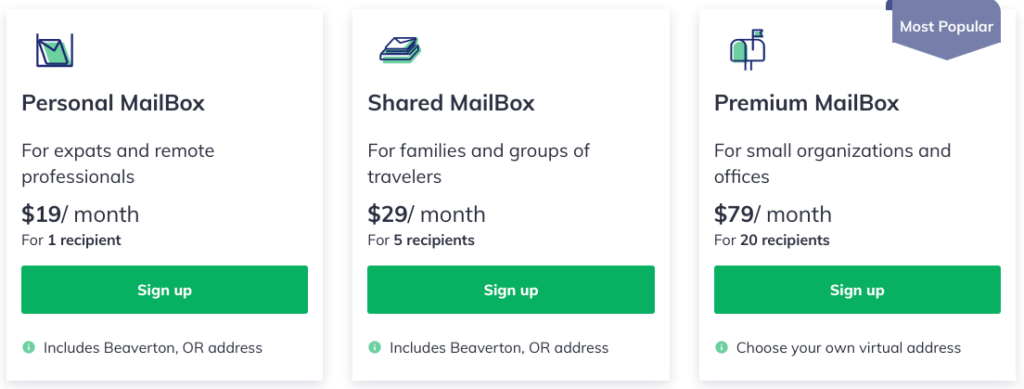
Traveling Mailbox
Cost: From $15 to $159 per month
Traveling Mailbox is the most budget friendly option for those looking for a reliable virtual mailbox service.
With three different plans to choose from for either for personal use, small business, or enterprise purposes, each offers various service levels based on the volume of incoming mail, page scans, and number of mailbox recipients. All accounts include envelope scans, junk mail sorting, mail shredding, and unlimited storage for scanned mail.
They have 30+ addresses to choose from throughout the US. If you want to upgrade your plan you can get check deposits. If you go over your monthly limits, there are additional fees. Their service also has the option to integrate with Evernote, Bill.com and Dropbox if needed.
- Useful Mobile iOS and Android App
- Ability to Organize Mail
- Integrates with Evernote, Bill.com and Dropbox
- Check deposit services
- Unlimited storage for scanned mail
- Junk mail won’t count towards monthly limits
- Free sending/receiving of faxes
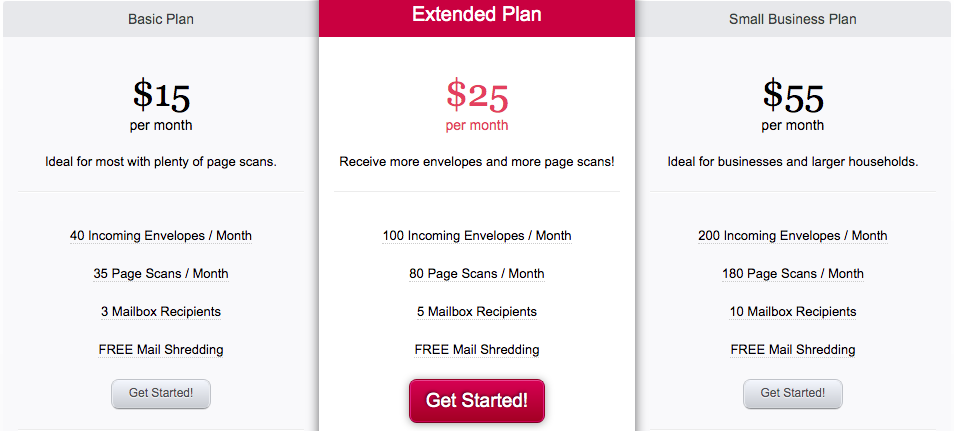
Anytime Mailbox
Cost: From $6 to $49 per month
Anytime Mailbox is the cheapest virtual mailbox on this list and is a well known virtual mailbox that offers a range of packages priced below $10 per month and offers over 1000 different addresses to choose from.
Their pricing depends on the selected location and services, with a variety of plans available. You are given a real street address and their plans include mail scanning, incoming mail forwarding, check Deposit, and shredding.
As long as your account is active, you get unlimited mail storage. Anytime Mailbox is one of the most globally accessible virtual mailboxes for digital nomads.
- iOS and Android apps
- Addresses available worldwide
- Unlimited mail storage for scanned mail
- Cheapest virtual mail service
- Check deposit not available at all locations
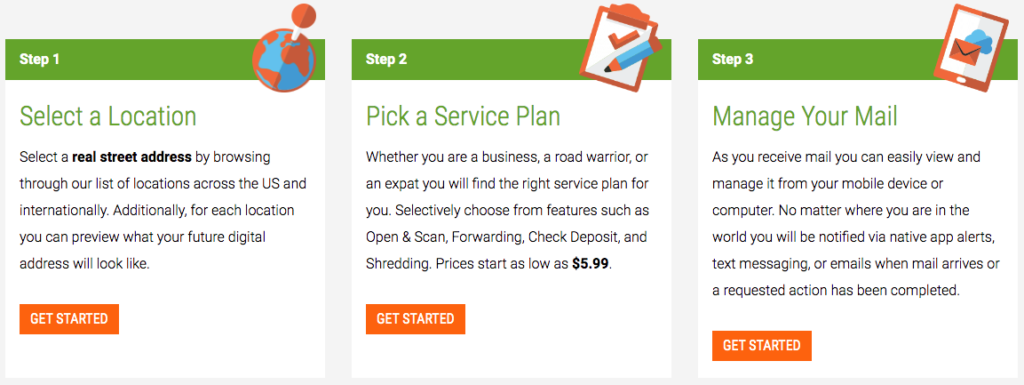
Is Virtual Mail Safe?
Yes! Virtual mailboxes offer better security and privacy than a traditional mailbox or PO box since digital security will protect your mail online. All mail handled by a virtual mailbox service is safely encrypted and the contents only accessible to the recipient.
Problems You May Encounter Trying to Receive Mail or Packages Traveling Full Time
Delayed Delivery: At some point during your travels, you will find yourself waiting for your package to arrive so you can move on to your next destination. It’s annoying, but not the end of the world.
Lost Packages/Mail: The most frustrating situation. Fortunately, we have never had this happen, and hopefully, this complete guide to receiving mail and packages while traveling will help you never lose a package either.
Returned to Sender: Make sure to use the correct labeling on your packages when receiving packages from a delivery service. This will help the staff know not to use that “Return to Sender” stamp. For example, ℅ General Delivery for USPS and Hold for Pick Up at UPS.
Receiving Mail and Packages While Traveling Full-Time
There will always be the need for physical mail, despite how digital the world gets.
Packages, driver licenses, passports, credit cards, and important legal documents must be sent to a physical address.
Finding a trusted mail forwarding service and a reliable way to receive packages is an essential for traveling full time.
Thanks to the many mail forwarding services and package pickup locations that allow you to access and read mail from anywhere in the world.
I feel it is important to share what we learn as we navigate living in an RV full time. Hopefully, if you are thinking about traveling full time, this post gave you the information you are looking for.
Our blog is full of tips and tricks to make RV ownership easier. From finding the best boondocking locations throughout the US to choosing a cell booster for your RV. Be sure to check our RV Resources for more helpful guides related to RV living.
Additional RV living posts you might find helpful:
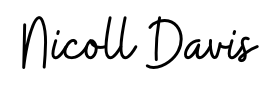
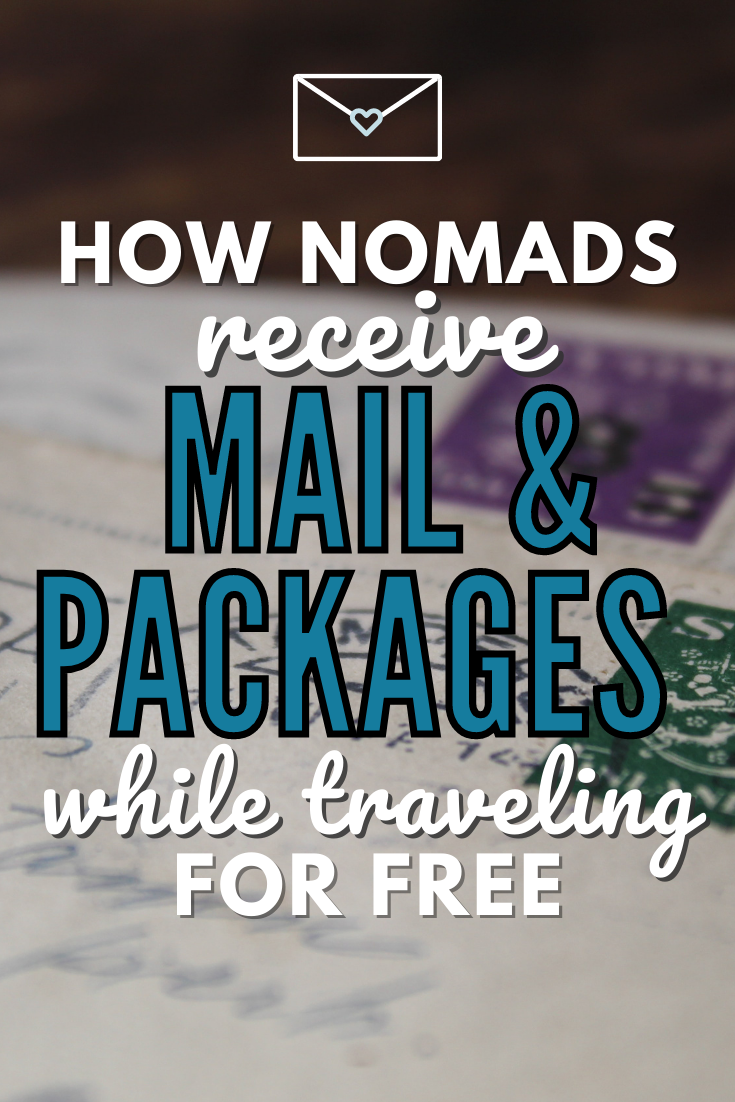


I am on an extended vacation in the US. I had a package shipped fromCanada. Because the address did not say ‘in care of’ the resident that lives here, the package is at the local PO. The lady I’m staying with is working out of state and it is so important that I receive this package. I don’t have a US issued ID because I’m Canadian. Can I use a Amazon package that has my name on along with my passport (Canadian) and my driver license (Canadian)? Please help
Hi Joleen! I don’t see a problem with this! As long as you have proof of identification, you should be able to receive a package from the local post office with no issues.